| glow |
|
| glow |
|
trueSpace4 has a built-in glow effect, for lights. It can create some interesting images, but many people are looking for a "glow glow", that is a way of putting a glowing halo around the shape of an object. wfmm glow does just this, using the postman system to manage masking of different objects.
You assign different glow parameters to each material id, or "channel", in the scene. Each "channel" is added to the list at the left side of the parameter panel, and will be executed in top-down order. You add the current parameters to the list with the "add" button, and you can edit a channel by selecting it in the list (doing so will copy that channels parameters to the controls on the right-hand side), changing the parameters, and pressing "update". Delete a channel by selecting it and pressing "delete". "clear" will clear the whole list. You can change the execution order by dragging list entries with the mouse.
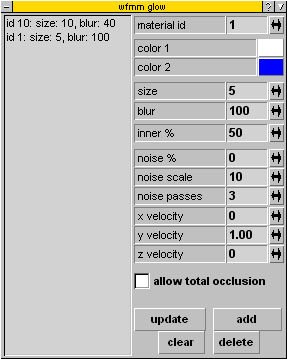
Examples: